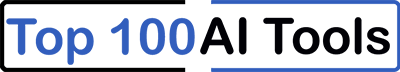ChatGPT is an advanced language model developed by OpenAI that can generate human-like responses in a conversational manner. This powerful tool utilizes deep learning techniques to understand and generate text, making it a valuable resource for a wide range of applications. Whether you’re a developer, researcher, or just curious about artificial intelligence, ChatGPT can provide you with an interactive and engaging experience. In this step-by-step guide, we will explore the capabilities of ChatGPT and provide you with all the information you need to start using it effectively.
Understanding the Capabilities of ChatGPT
Before diving into the practical aspects of using ChatGPT, it’s important to understand its capabilities. ChatGPT is trained on a vast amount of text data from the internet, which enables it to generate coherent and contextually relevant responses. It can answer questions, provide explanations, simulate characters, and even generate creative stories. However, it’s essential to keep in mind that ChatGPT is not perfect and can sometimes produce incorrect or nonsensical answers. It is a powerful tool but should be used with caution and critical thinking.
Getting Started with ChatGPT – Setting Up an Account
To begin using ChatGPT, you need to create an account on the OpenAI platform. Visit the OpenAI website and follow the instructions to sign up. Once you have created your account, you may need to join a waitlist or subscription plan to access ChatGPT, depending on the availability and pricing options at the time. OpenAI periodically expands access to ChatGPT, so keep an eye out for updates and notifications.
Navigating the ChatGPT Interface
After gaining access to ChatGPT, you will be greeted with a user-friendly interface. The interface consists of a text input box where you can type your messages and a response area where ChatGPT’s replies will appear. To start a conversation, simply type your message in the input box and press enter. ChatGPT will then generate a response based on the context you provide. You can continue the conversation by typing additional messages, and ChatGPT will respond accordingly. The interface also allows you to adjust the model’s behavior by specifying instructions or using system-level instructions to guide its responses.
How to Use ChatGPT for Basic Conversations
Using ChatGPT for basic conversations is straightforward. Start by greeting ChatGPT and introducing yourself. Ask questions, seek advice, or discuss topics of interest. ChatGPT will do its best to generate relevant responses based on the information provided. Remember to be clear and specific in your queries to help ChatGPT understand your intentions accurately. If you encounter any issues, consult the troubleshooting section later in this guide. Experiment with different conversation styles and explore the capabilities of ChatGPT to make the most out of your interactions.
Advanced Techniques for Using ChatGPT
Once you’re comfortable with the basics, you can explore advanced techniques to enhance your experience with ChatGPT. One such technique is providing system-level instructions to guide the model’s behavior. For example, you can instruct ChatGPT to respond as a specific character or in a particular tone. This allows you to have more control over the conversation and create engaging dialogues. Additionally, you can experiment with prompts and context to influence the output of ChatGPT. By modifying the input text, you can shape the responses in a desired direction.
Tips for Optimizing Your Interactions with ChatGPT
To optimize your interactions with ChatGPT, here are some helpful tips:
- Be clear and concise: Clearly state your questions or instructions to ensure ChatGPT understands your intentions accurately.
- Use system-level instructions: Experiment with guiding ChatGPT’s behavior by providing high-level instructions for generating responses.
- Experiment with prompts: Adjust the input text to influence the output and guide the conversation in a desired direction.
- Give feedback: If ChatGPT’s response is not satisfactory, you can provide feedback to help improve its performance. OpenAI encourages users to submit feedback to fine-tune the model.
ChatGPT Best Practices
To get the most out of ChatGPT, here are some best practices to keep in mind:
- Stay engaged: Maintain an active role in the conversation by providing context and guiding the flow.
- Be patient: ChatGPT may take a moment to generate responses, especially for longer messages or complex queries.
- Be aware of biases: Like any language model trained on internet text, ChatGPT can inadvertently produce biased or inappropriate responses. It’s crucial to exercise critical thinking and review the generated text for any potential issues.
Troubleshooting Common Issues with ChatGPT
If you encounter any issues while using ChatGPT, here are some common problems and their possible solutions:
- Incoherent or nonsensical responses: Try rephrasing your question or providing more context to help ChatGPT generate relevant answers.
- Lack of specificity: If ChatGPT’s responses are too generic, try asking more specific questions or providing clearer instructions.
- Long response times: If ChatGPT takes too long to generate a response, consider shortening your input or breaking it down into smaller messages.
Resources for Further Learning and Exploration
If you’re interested in diving deeper into the world of ChatGPT, OpenAI provides additional resources to enhance your learning experience. Visit the OpenAI website for tutorials, documentation, and community forums where you can connect with other ChatGPT users. Engaging with the community can provide valuable insights, tips, and tricks to make the most out of your ChatGPT interactions.
Conclusion
ChatGPT opens up exciting possibilities for human-like conversations with an AI language model. In this step-by-step guide, we explored the capabilities of ChatGPT, learned how to set up an account, navigate the interface, and use it effectively for basic and advanced conversations. We discussed tips for optimizing interactions, best practices, troubleshooting common issues, and provided resources for further learning. Now it’s time for you to unlock the power of ChatGPT and embark on your journey of engaging and interactive conversations with artificial intelligence. Start exploring ChatGPT today and experience the future of language models firsthand!